Captions
Blog posts
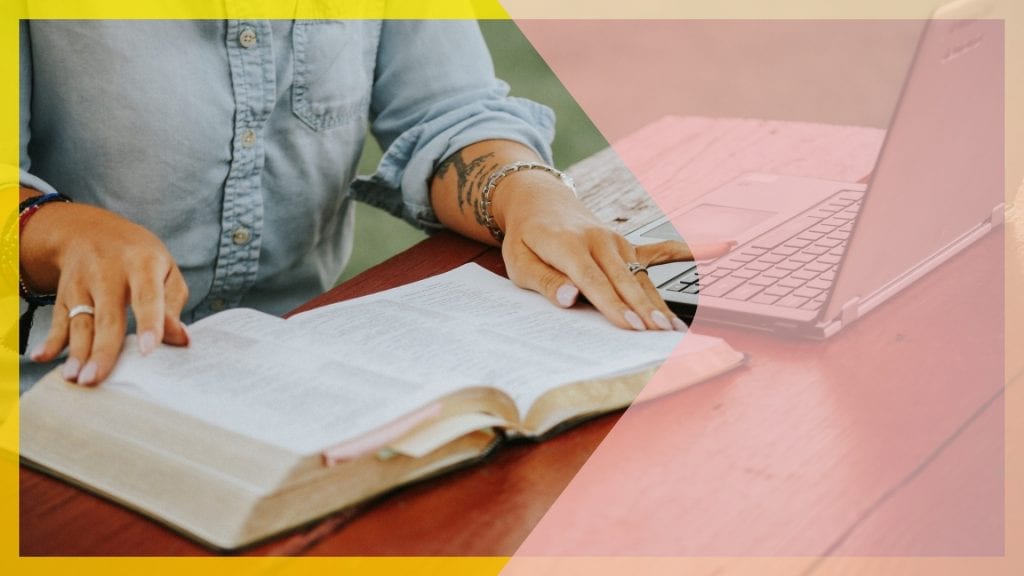
How to Host an Online Small Group and Virtual Bible Study
Here's all you need to know about how to host an online small group with video conferencing platforms like Zoom.

How to Host a Live Online Auction Smoothly & Earn Some Extra Bucks
Hosting a live online auction is a great way to grow your business. Finding the right platforms like Zoom wtih closed captions are a must.

Your Step by Step Guide: How to Add Burned-in Captions to Videos Successfully
Learn how to add burned-in captions to videos with Rev. Creating open captions has never been easier or faster.

How to Add Captions & Subtitles to Instagram TV Videos
Find out how to add captions & subtitles to Instagram TV (IGTV) videos. Rev offers professional quality captions done by humans, and is easy to use.
Resources
How to Add Captions to VLC Media Player Videos
There are two ways to add VLC Player subtitles and captions to make your videos and movies more accessible — check out our guide for all the details!
The Ultimate Guide to Add Closed Captions & Subtitles to YouTube Videos
Learn how to add English closed captions or foreign language subtitles to any YouTube video with the Rev YouTube integration. Get 99% accurate files for your videos.
How to Add Captions and Subtitles in Flowplayer
Learn how to get captions for your Flowplayer videos and import them into the platform. The easiest way to get your subtitles is with Rev.
Subscribe to The Rev Blog
Sign up to get Rev content delivered straight to your inbox.
