How-to Guides
Blog posts

How to Get Portuguese Subtitles For Videos, TV Shows, and Movies
If you wish to share your message with the world, first, you must make sure that the public is able to understand you. Portuguese is one of the most

How to Edit YouTube Videos on a Budget
Our guide will help you learn the various methods and tools you can use to edit your YouTube videos on a budget.
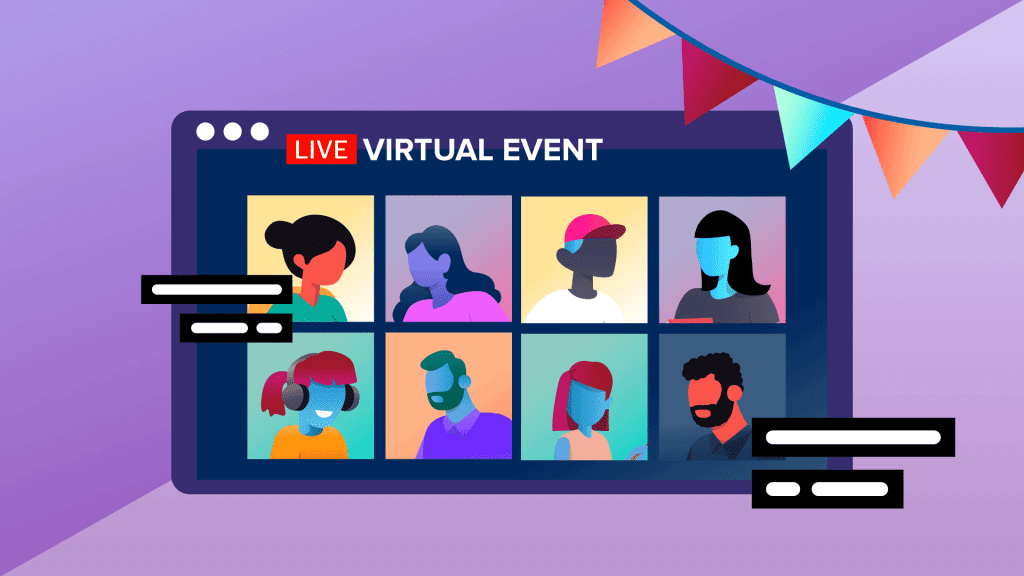
Best Practices: How to Host a Virtual Event
The live events industry has moved online, leaving many professionals wondering how to host a virtual event. Here are some best practices!

How To Add Captions and Subtitles To LinkedIn Learning (Lynda) Videos
Learn how to add captions & subtitles to LinkedIn Learning (Lynda) videos by using SRT caption files. SRT files are easy to upload to LinkedIn Learning videos.
Resources
How to Transcribe Audio & Video to Text on a Mac
Learn how to transcribe your audio or video files & URL's to text on an Apple computer (Mac). There are options for both human transcripts and automatic transcripts.
How Long Does It Take to Transcribe One Hour of Audio or Video?
When making the choice whether to transcribe an audio file by yourself or use a professional company, money is a big concern. Learn the cost and time required when transcribing an hour of audio or video.
GoToMeeting Transcription Guide – Transcribe GoToMeeting Recordings
With video conferencing, remote workers and mobile employees are able to communicate with their peers in an interactive and collaborative way. Learn how to transcribe GoToMeetings and their recordings with our guide.
Subscribe to The Rev Blog
Sign up to get Rev content delivered straight to your inbox.
