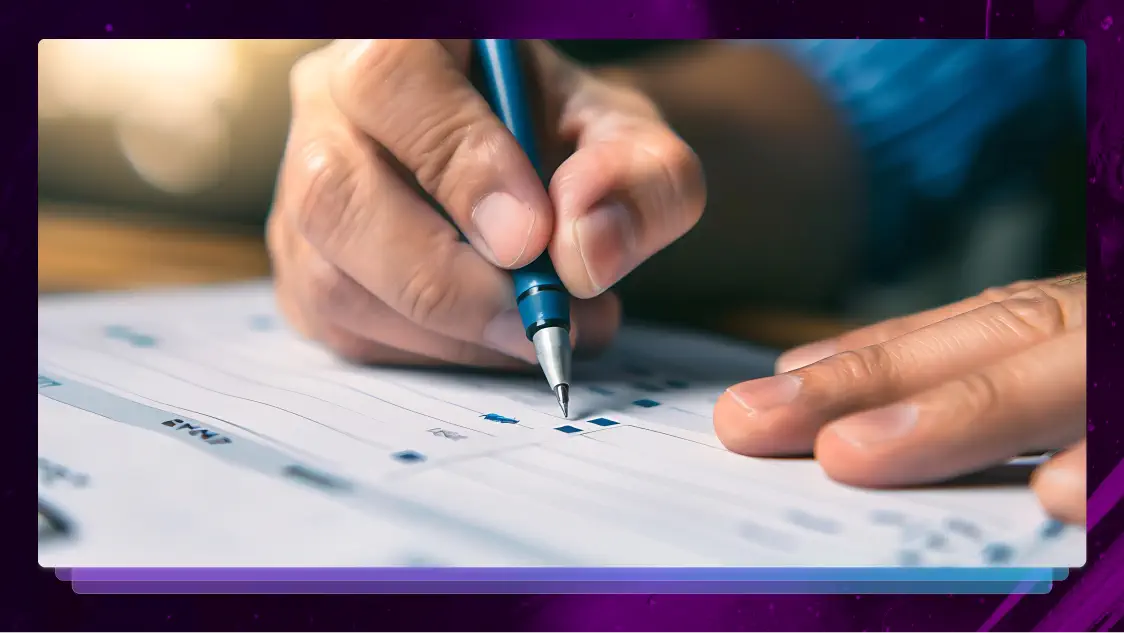How to Develop a Customer Intelligence Hub With Transcripts
Build a customer intelligence hub with audio transcription of your interviews, focus groups, phone calls, and other voice-of-customer interactions.

Gone are the days when marketers tell customers what to buy. The advent of social media and ecommerce means there’s more competition among brands. Customers are in control and now it’s your job, as a market researcher, to deduce what customers need and expect.
A lot of your data comes from customer research—focus groups and interviews—which is likely stored in different places. It may be in your CRM, a team member’s email, and even on printouts. Having a central location, a customer intelligence hub, to house this information makes it easy to access and learn from to understand your customers better.
Here’s a look into how to build your own customer intelligence hub, a one-stop-shop for voice-of-customer data (and check out our post on Get to Know Your Customers Day too).
What is a customer intelligence hub?
A customer intelligence hub is a central location for storing research data, findings, and trends. Researchers use the information stored there to gain a deeper understanding of their customers’ habits and needs.
The opposite of intelligence hubs is data silos—related information stored in multiple places. The result is that you never really know how much data you have, nor can you search it effectively. You must rely on team members to share data at the right times with the right people. A hub consolidates all of your data, so everything is available to your team at all times.
A customer intelligence hub is a central location for storing research data, findings, and trends.
For market researchers parsing focus group and interview data to identify consumer trends, a complete data set is essential. Otherwise, your final reports won’t tell the full story—even though your team may have spoken to thousands of people. Trends may contradict each other because findings from one set of interviews weren’t included in the final analysis.
Create a research workflow that relies on transcription
You are probably already recording research interviews and focus groups. You may also be transcribing these conversations. What you may not be doing is making the workflow — from conversation to file storage — automatic and seamless.
1. Choose a data storage location
A consumer intelligence hub starts with a file destination. It can be a subset within your CRM system or something simpler, like a DropBox account. Choose a platform that:
- simplifies team collaboration
- can be accessed on any device
- securely stores customer data
- has automatic backup to recover lost data
- allows for easy file sharing
- offers different plans that accommodate your team’s needs
Start by setting up a filing system to organize your transcripts, e.g., folders for each project with dated subfolders for transcripts.

Use a standard naming convention for your transcripts, like DATE_LOCATION NAME_INTERVIEW TYPE. A formal structure like this makes it finding specific transcripts a snap.
2. Record interviews and upload files
Record either audio or video of your customer focus groups and interviews using Rev’s free Voice Recorder app. You can:
- Generate a high-quality recording from your phone
- Organize and edit the recording in the app
- Share the recording via Dropbox from the app
- Request an automatic transcription
- Backup audio files in Dropbox
Alternatively, you can upload recordings to Rev to be transcribed.
Shapiro + Raj, a research and consulting company, integrated with Rev’s API. With the API, transcriptions are ordered automatically. Researchers didn’t have to go into Rev to place orders manually. As a result, the team is able to save time, cut costs, and spend more time with analysis.
Use Rev’s API to order transcriptions automatically.
Whether you order transcripts through the app or online, consider ordering verbatim transcripts instead of polished transcripts. Verbatim transcripts include every single word that’s spoken in an interview. The extra content, which includes false starts and incomplete sentences, gives researchers context so they can better interpret what participants were thinking and feeling. Verbatim transcripts also help your team create more accurate and comprehensive reports.
If you use Rev, you’ll receive transcripts for interviews >60 mins long within 12 hours. Review them in Rev’s online editor, where you can also leave comments for other members of your team noting, for example, important comments made by an interviewee. You can also easily share your transcript with others:
With the Rev editor, you can also highlight text to draw your team’s attention. One option is to highlight words or phrases that appear often—this might indicate a trend that’s worth investigating further later on. Rev transcripts are searchable, so a word search will find all instances of the phrases you’ve identified.
4. Upload transcriptions to your hub and analyze
Connect Rev and Dropbox using Zapier, an integrations app, so that when you receive a transcript from Rev, it’s automatically uploaded to the right Dropbox folder.
Transcription Zaps
Rev and Zapier work together to offer multiple integrations. For example, transcripts can be automatically stored in Dropbox.
Once you’ve checked that your transcriptions are uploaded, you’re ready to analyze the data.
Let’s say your product development team wants to launch a new product. They need a report highlighting consumer preferences, and the marketing team needs insights on how to promote the product. During your focus groups, you ask a series of questions to gauge how participants feel about the product prototype.
You have two ways to analyze the data you’ve collected: qualitative analysis and quantitative analysis.
Qualitative analysis
With qualitative analysis, you can look for trends and general conclusions with your transcripts. For example, when you ask a particular question, is there an overwhelming consensus among participants? Use your transcript to create a spreadsheet that lists each question you asked and each participant’s answers. You’ll be able to compare answers and group together insights for each question. Also, use your transcripts to perform content analysis. Read through to see what words or phrases participants use the most to describe your product. Look to see how often each of these words or phrases are used to understand how participants view your product.
Qualitative Research with Transcripts
Use your customer transcripts for qualitative research analysis and for market research to plan a new business or product.
Request timestamps for your Rev transcripts so you can quickly identify where applicable information is. You don’t have to spend hours listening to audio or watching videos to pinpoint the exact moment participants shared certain insights. For example, if you want to find where participants talked about product features, simply do a word search. Look for words related to the product to find the transcribed discussion. Add comments to this section of the transcript so the team can quickly find and review them. Consolidate your team’s notes—Zapier also connects Google doc files to Dropbox—and create a new file that summarizes the key findings from your interviews.
Quantitative analysis
To run quantitative analysis you should connect Dropbox to an analytics tool like Tableau. Upload your summarized findings and any survey data you collected from interviews. Tableau will let you visualize your data so you can provide the product and marketing teams with the insights they need.
All of your research data—from transcripts to final reports—are available in one place since Rev and Tableau connect to Dropbox.
Make your transcript hub work for you
You spend a lot of time running focus groups and interviews. The information you glean from all of this data is meant to help you offer products and services that customers are excited about.
Put the transcripts you collect to work with a hub that lets you review, search, and analyze them quickly and easily. Also, just like Shapiro + Raj, you’ll have a hub full of historical data. When you have to reexamine data for the same product or service, you don’t have to set up new focus groups. You already have everything you need at your fingertips.
As you conduct more research, your hub will grow. You won’t have to worry about working with partial data. Set up your automations and see how much more efficient your team is.