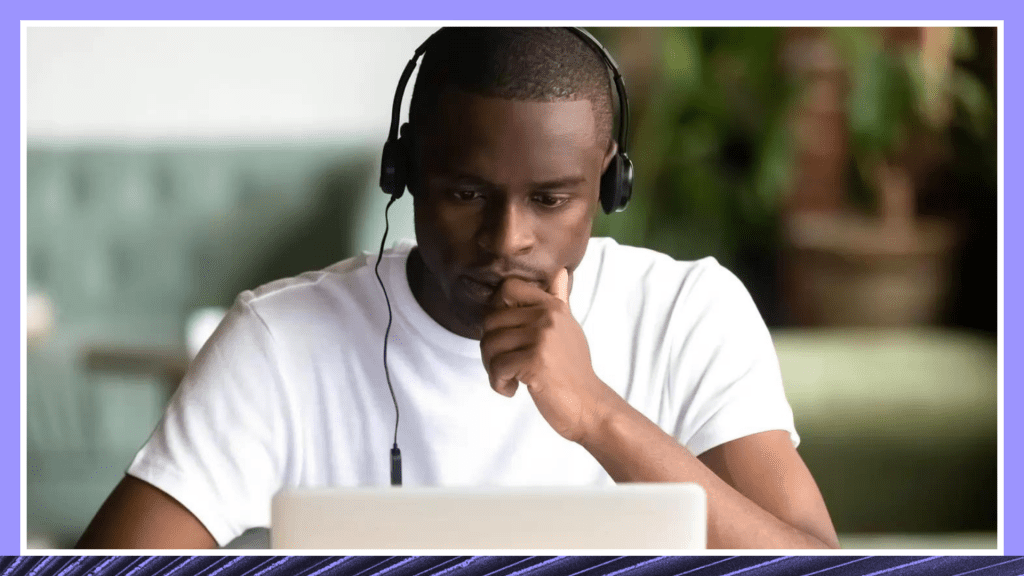SDH Subtitles: Guide to Subtitles for the Deaf and Hard of Hearing
Make your video content accessible to a wider audience with subtitles for the deaf and hard-of-hearing (SDH); like closed captions for foreign languages!
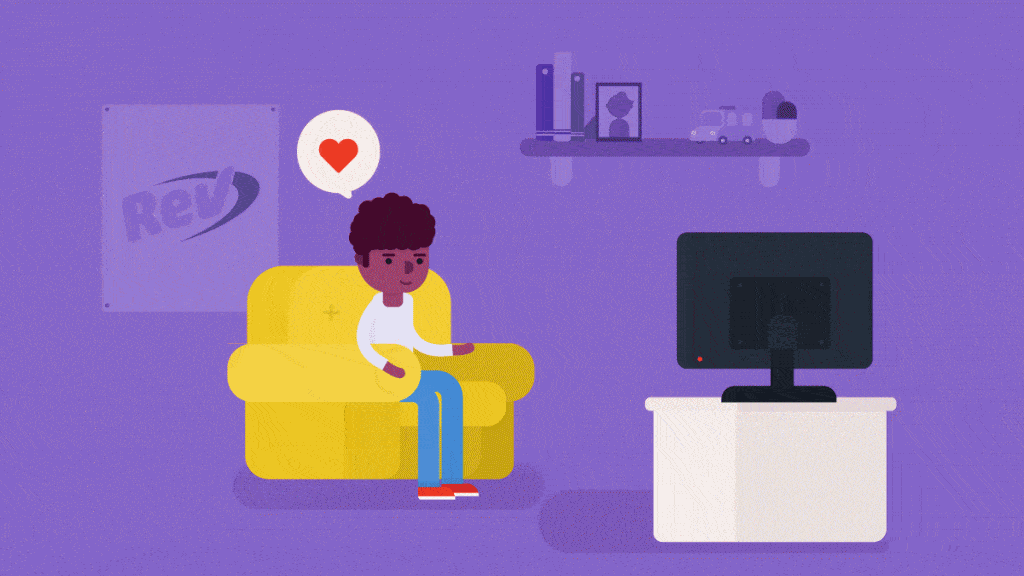
Want to give your video content a broader reach, accessible to a wider audience? Adding subtitles can help make that happen since they can appeal to many different people for many different reasons. But when there are different types of subtitles and captions, it can be confusing to know which one you should use.
SDH Subtitles vs Closed Captions vs Subtitles: What’s the Difference?
There are several ways to transcribe video content, depending on your specific needs and goals for the video. Usually, these come down to captions, subtitles, and subtitles for the deaf or hard-of-hearing (SDH).
Closed Captions
Closed Captions (CC) are a transcription of the dialogue and audio cues in a video, appearing as text on the bottom of the screen. These captions can be turned off or on. Closed Captions are useful to viewers who are deaf or hard of hearing because they include background noises, speaker differentiation, and other important information.
Subtitles
Subtitles are a translated version of a video’s transcription, also shown as text on the bottom of the screen. Subtitles are typically aimed at viewers who do not speak the language used in the video’s audio, but who can still hear it.
For example, if a movie is made in English but is being shown in a location where French is the predominant language, the movie may have French subtitles. However, because basic subtitles assume that the viewers are not deaf or hard of hearing, they do not include other audio elements, such as music, sound effects, or speaker differentiation.
SDH Subtitles
Subtitles for the Deaf and Hard of Hearing (SDH) are a sort of combination of the two previous types. They are also a more recent invention, originally introduced in America by the DVD industry. The term SDH usually refers to regular subtitles, in the video’s original language, that also include important non-dialogue information, such as speaker identification.
SDH is the most comprehensive type of subtitle or caption, including non-verbal sounds that contribute to the viewing experience. For example, SDH subtitles may make note of ambient noises that help create the video’s setting. Speakers in the video may react to off-screen noises; when SDH subtitles point that out, viewers who are deaf or hard of hearing can better understand what is happening in the video.
SDH combines both audio and language information to create one subtitle file. This way, the file can be accessible to foreign-language audiences who also may be deaf or hard of hearing.
How SDH Subtitles Work in Video
If you’re adding SDH subtitles to your video content, it’s important to understand some of the regulations that may be involved. For example, the Americans with Disabilities Act (ADA) legally requires captions for any promotional video, presentation, or commercial played in a public place.
Under a 2012 lawsuit, the streaming service Netflix was defined as a place of public accommodation, and so required to provide captions. Many other services now include subtitles and captions to follow industry best practices and meet legal requirements.
In 2012, Nexflix encountered a lawsuit that requires them to provide captions.
The 21st Century Communications and Video Accessibility Act (CVAA), passed in 2010, governs a variety of accessibility-related issues, including closed captions for content that has been broadcast on television.
Amendment 508 of the Rehabilitation Act of 1973 addresses captions for certain types of electronic media, including media used in education. If a professor at a public university films or records a lecture, they should also provide closed captions.
FCC Guidelines for Subtitles and Captions
In general, it’s good to follow the FCC’s guidance for subtitles and captions. These include:
- Accuracy: Even if shortened for timing reasons, captions must exactly reflect the dialogue, music, and other sounds heard in the audio track
- Synchronicity: Captions must match the audio track and the timestamps on the video
- Program Completeness: There must not be any gaps or periods without captions
- Placement: Captions cannot cover anything on the video that may interfere with understanding the video, such as actors’ expressions or background settings
Formatting SDH Subtitles
For viewers, the primary difference between SDH subtitles and closed captions is that SDH subtitles look like the translation subtitles on a DVD, while closed captions tend to show up as white text on a black band, which often blocks significant portions of the video or movie.
Closed captions can be shown anywhere, and may not exactly match the pacing of the video. SDH subtitles, however, are timed to match the scenes of the video and appear in a single area of the video for ease of reading. Plus, HD formats, such as Blu-ray discs, only use SDH subtitles, because they do not support the required format for closed captions.
SDH subtitles are timed to match the scenes of the video and appear in a single area of the video for ease of reading.
On DVDs, especially, subtitles can specify many colors and text features, such as outlines or shadows. This helps the text show up better against different backgrounds, without blocking out as much of the picture. If all the video’s speakers appear on-screen, the SDH subtitle text may be aligned to match the speaker for easier identification.
Adding SDH Subtitles to Your Video
SDH subtitles are an important feature for your video, and not just because they help the deaf and hard of hearing. Detailed subtitles have other video benefits, as well. Non-native English speakers, or people who are learning the language, may still want to watch the video in English, but find subtitles helpful for their understanding.
Some people may have cognitive difficulties when it comes to understanding the video content, so subtitles provide another source of information. Still, others may simply not be able to use the video’s audio, and using SDH subtitles can still help them get the full experience. Plus, it’s a great way to celebrate Deaf Awareness Month!
Encoding SDH Subtitles
When adding SDH subtitles to your video, it can also be important to understand some of the behind-the-scenes, technical details about SDH subtitles. SDH subtitles are encoded differently in videos depending on the medium. If a video is going to be distributed on a disk, you will face different requirements than if your video will be streamed.
SDH subtitles are encoded differently in videos depending on the medium.
Unlike closed captions, SDH subtitles are often encoded as bitmap images or a series of pixels. There are more than 20 different subtitle formats, and the best one depends on where the video will be available and how it will be used. For example, will it be burned to a DVD or streamed on YouTube? Some formats do not allow subtitle positioning or colors to be carried over from one platform to another.
SDH Subtitle Files
Of course, you will need to start with a transcription of the video content, including music, background noises, speaker identification, and other audio cues. You may start with the video script and add other audio cues, or create a whole new transcription of the video from scratch. This text can be used to create the SDH subtitle file in the correct format.
All of this information can be confusing for video content producers who need to add subtitles or captions, especially those who create content to be used across different platforms. However, it’s important to know if you want you and your viewers to take full advantage of the benefits of including SDH subtitles with your video content.
Get SDH Subtitles For Your Videos
Let’s say you’ve never used SDH subtitles before, and you’re looking to get started. Should you use computer-generated subtitles, like YouTube’s automatic captioning service, or an online translation program? These may seem like practical and cost-effective choices, but they are unlikely to provide the quality of SDH subtitles that you need for your video.
- Computers may not understand different accents or slang terms, even within the same language.
- Computers will not pick up on other audio cues.
- Background noise, whispered dialogue, talking speed, or low-quality audio may interfere with the computer-generated subtitling program.
- Technical glitches, such as video freezing, can confuse an automatic subtitling program.
- Automatic captioning may not be able to differentiate speakers or tell the difference between background music lyrics and dialogue.
Automatic captioning services are unlikely to provide the quality of SDH subtitles that you need for your video.
How to Order Captions Files
Rev does not currently offer SDH subtitles, but Rev’s subtitle services and caption services have a 99% accuracy guarantee.
Even better? It’s incredibly easy to get started. Try Rev for free.
Want us to add permanent captions straight to your videos? Rev now offers burned-in captions (open captions). Just check the “burned-in captions” box at checkout and you’ll receive a video with permanent, hard-coded captions added straight to your videos. Also available for foreign language subtitles!

You can also share any glossaries, speaker names, and video scripts to help us create the most accurate captions. Choose from among a wide variety of caption formats, based on your individual needs. You can review, edit, and annotate captions alongside audio with our interactive tools, then share and export in your preferred format.