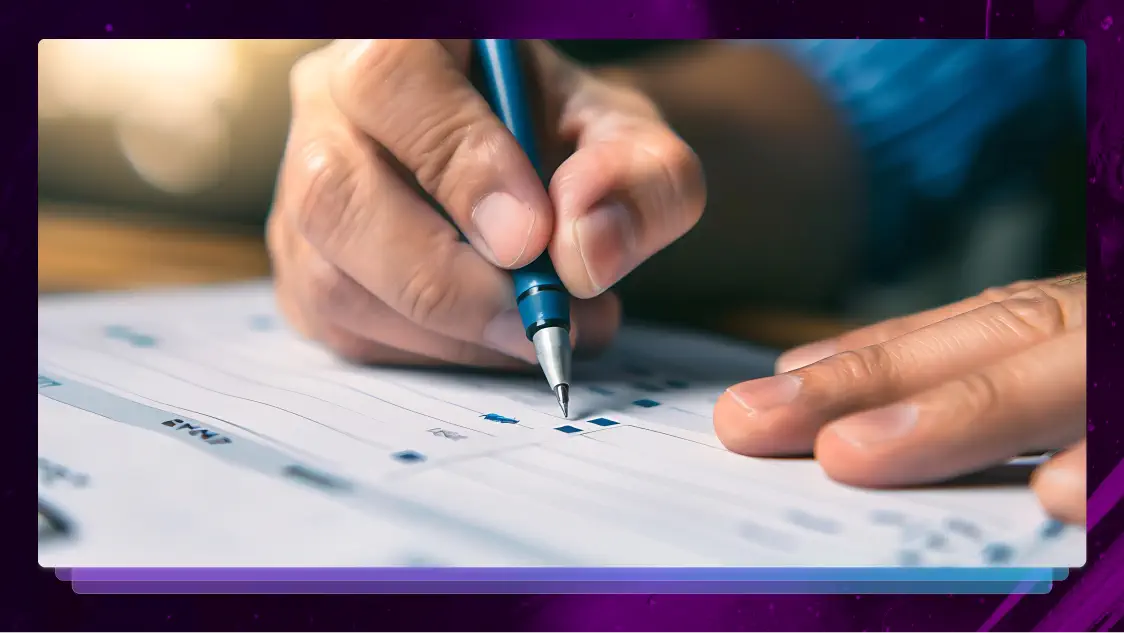42 Usability Testing Tools For Researchers & UI/UX-ers
Usability teams can learn how their website or app is used and more by taking advantage of usability testing tools for UI/UX research.

You’ve just launched a website or app that you’ve spent months or years developing. It’s finally in the hands of thousands of users, and now you want to know what they think of it and how they’re using it.
Usability teams can learn this and more by taking advantage of usability testing tools.
We’ve put together a list of 42 tools and grouped them by type. Some are free. Others require purchasing a subscription or paying a fee. All can help you gather the feedback you need to make your product even better. The first group of products we’ll look at will help you create more impactful surveys to learn about your users (we also have a post on market research tools if you’re interested in that, too).
Usability testing tools for surveys
Before you can effectively conduct usability testing, identify the users who represent your ideal user group through surveys. It is from this group that you ultimately want user testing feedback.
- Use a combination of question types — like multiple choice, free text, and scales — to gather user insights.
- Confirm whether users understand the value your products offer and the problems they solve.
- Uncover opportunities to improve products.
Tip: Be aware of non-response errors. Non-response errors happen when respondents don’t answer questions. Questions go unanswered because respondents either don’t know how to answer them or they feel the question doesn’t apply to them. To avoid non-response errors, offer respondents an incentive if they answer all the questions. Also, keep surveys short, so respondents don’t have to sacrifice a lot of time to answer questions.
1. Qualaroo
Qualaroo is a feedback tool that uses AI to analyze participants’ responses — it even allows respondents to use emojis in their responses. Called sentiment analysis, it allows usability teams to visualize user feedback, determine the Net Promoter Score (NPS), and determine the direction of open-ended comments without reading any of the text. Usability teams can also quickly categorize their insights to simplify the analysis process.
Three package types are available to choose from:
- Startup: $199/month
- Growth: $499/month
- Enterprise: Call for pricing
2. SurveyMonkey
SurveyMonkey is a popular survey tool. Users create custom surveys based on templates of popular survey types such as an NPS survey to identify their most loyal customers — people who are most likely to come back and refer your website or app to other people. Surveys can be shared via email, social media, the web, mobile messaging, chat, and more. Results are easy to review with SurveyMonkey’s analysis dashboard.
Choose from three packages:
- Team Advantage: $28/user/month
- Team Premier: $75/user/month
- Enterprise: Call for pricing
3. VWO
VWO offers on-page surveys tool that capture the insights of website visitors. Usability test teams can show the right people specific surveys at the right time. For example, new visitors might see a survey only after they click a link while returning visitors see a survey after they’ve spent 15 minutes on the site. Additional features include session replays, heat maps, and form analytics.
Growth Plan pricing starts at $169/month for sites with up to 10,000 monthly visitors. Contact VWO for Pro and Enterprise plan pricing.
4. SurveyGizmo
SurveyGizmo has a product feedback feature that lets usability teams gather data, share it with stakeholders via integrations like Salesforce and HubSpot, then create actionable plans. And, SurveyGizmo helps usability teams act on their data once it’s collected.
In addition to their free plan, SurveyGizmo also offers three paid plans:
- Collaborator: $25/month
- Professional: $85/month
- Full Access: $150/month
5. Zoho Survey
Zoho Survey’s survey builder offers drag and drop tools functionality and over 200 templates with a variety of question types, including multiple choice, rating scales, and rankings. A link to a survey can be shared nearly everywhere, and customizable reports help usability teams quickly organize the results.
In addition to the free plan, there are three paid plans:
- Plus: $20/month
- Pro: $25/month
- Enterprise: $60/month
6. Google Forms
Google Forms lets you design and send professional-looking surveys. Every time a response is received, Google Forms automatically tallies responses in Google Sheets in real-time. This helps usability test teams track incoming information and organize and analyze the resulting data. You can also automatically export the survey data into Google Sheets.
Choose from three pricing packages:
- Basic: $6/user/month
- Business: $12/user/month
- Enterprise: $25/user/month
7. Typeform
Typeform offers conversational surveys — surveys that look like a text conversation within a messaging app — with multiple design options, including the use of GIFs and videos. Integrate Typeform with Google Sheets and Mailchimp — and other tools using Zapier.
In addition to a free plan, there are three pricing plans to choose from:
- Essentials: $35/month, billed monthly
- Professional: $35/month, billed annually
- Premium: $70/month, billed monthly
Usability testing tools for user interviews
While surveys let you ask participants a standard set of questions, interviews let you ask custom follow-up questions such as why participants use one feature instead of another. Testers are also able to read body language and identify usage patterns, behavioral patterns, pain points, and more by conducting face-to-face interviews.
Usability testing tools for interviews help testers focus on conversations with participants instead of taking notes and potentially missing important information.
Tip: Avoid leading the conversation by asking questions that guide it instead. This approach minimizes the possibility of collecting skewed data. Also, observe interviewees using the product if possible.
8. Rev
Rev converts speech to text using human transcriptionists who can pick up on nuances better than their AI counterparts. Even audio with background noise, multiple speakers, or speakers with accents can be transcribed within a few hours with a 99% quality guarantee. Don’t have your own recording equipment? Use their Voice Recorder app, where you can also order transcripts.
Prices range from $0.10/minute to $1/minute, depending on the service.
Learn more about Rev's services
9. QUALTRICS
Qualtrics is an experience management company that uses NPS and their Voice of the Customer feature to help usability testers figure out how to customize their product to cater to users’ needs more effectively. Based on what is most important to users, testers can prioritize which updates to work on first and which ones benefit users the most. Customer feedback can be collected from multiple channels such as websites, apps, SMS, voice assistants, chatbots, and more.
Qualtrics offers custom pricing that varies based on the type of research users need. Contact Qualtrics for a custom quote.
10. Zoom
Zoom offers high-definition video and audio to their video call users. Conduct usability interviews virtually, sharing your screen with participants when asking about specific product features to get their real-time feedback. Simply share a link to a meeting room with usability test participants from anywhere. Record the video chat and use Rev to transcribe the meeting.
In addition to the basic free plan, there are three paid plans to choose from:
- Pro: $14.99/month/host
- Business: $19.99/month/host
- Enterprise: $19.99/month/host
11. Calendly
Instead of sending multiple emails back and forth among testers and participants to determine an ideal meeting time, use Calendly to set up interviews. Testers simply share available interview time slots, and participants book interview times directly on Calendly based on their availability. The tool then sends participants and testers a calendar invite with a reminder.
In addition to the basic free plan, there are two paid plans to choose from:
- Premium: $8/user/month
- Pro: $12/user/month
12. Intercom
Intercom is a messaging tool companies use to communicate with their audience on their website via a combination of live chats, bots, and product tours. With the live chat feature, Intercom can help teams collect feedback from customers regarding their experience with a product or the website.
There are three pricing plans to choose from:
- Essential: from $87/month
- Pro: from $153/month
- Premium: Custom pricing
Usability testing tools for A/B testing
A/B testing compares data from two versions of a product to see which one appeals more to users. Though the tests are simple to set up, testers have to be clear on what they’re testing for first. For example, another user test may uncover a problem users are having with a product. Two solutions are identified and tested with two different groups of users. An A/B test identifies the best solution of the two.
Don’t test your entire user base, but just enough users — at least 1,000 — to get statistically significant results. Use a calculator like this one from Optimizely to find your ideal sample size. If collecting verbal feedback, use Rev to transcribe it.
13. Crazy Egg
Crazy Egg is designed to help users figure out what isn’t working on their website and find ways to improve the user experience. Its A/B testing feature sets up the split test and analyzes the results.
There are four pricing plans to choose from:
- Basic: $24/month
- Standard: $49/month
- Plus: $99/month
- Custom: Build your own plan
14. Optimizely Full Stack
The Optimizely Full Stack A/B testing tool lets users experiment with enhancements to different features. Usability test teams can make instant updates to their experiments in real-time.
Choose from three plans: Essentials, Business, and Enterprise. Contact sales for pricing details.
15. Convert
Convert offers a variety of comparison tests, including split testing, multivariate testing, and multi-page experiments. Their tool is GDPR compliant, so users can rest assured that their end-user data is protected by the highest privacy standards. Using Convert’s WYSIWYG editor, users can quickly and easily create custom text, images, and CTAs without relying on a developer to write complex code.
There are three plans to choose from:
- Essential: $599/month when paid annually
- Pro: $799/month when paid annually
- Enterprise: Custom pricing
16. Wevo
WEVO is an optimization tool that helps users learn why their website visitors aren’t converting and offers recommendations. Users can segment their audience — to better understand how each segment interacts with the website — and then use insights to create a plan to update their website or app.
Contact WEVO for pricing details.
17. Google Optimize
Google’s Marketing Platform offers small businesses and enterprises access to the Google Optimize feature. In addition to A/B testing, Google Optimize offers multivariate testing and split URL testing. The Visual Editor simplifies the test creation process without users having to manually code anything.
Google Optimize is free to use, though Google Optimize 360, which includes access to Google Analytics audience customization, charges a fee.
18. Unbounce
Unbounce helps users create landing pages that help boost leads and sales. Their A/B testing feature compares two versions of a landing page. Based on their findings, users can make adjustments and retest to confirm the changes meet their audience’s needs.
There are three plans to choose from:
- Essential: $99/month
- Premium: $199/month
- Enterprise: $499+/month
19. AB Tasty
AB Tasty uses AI to help teams determine what adjustments are the best fit for their product features. This ensures that end users have a positive experience. AB Tasty users can segment their audience and send each group relevant, custom messages throughout the customer journey so that end users are aware of what features are available to them. This approach helps to increase ROI.
There are three plans to choose from: Essentials, Growth, and Elite. Contact sales for pricing details.
Usability testing tools for eye tracking
With eye-tracking software, teams can gauge how a site’s layout and design impact user experience. Most people are visual learners, so sites that have a clean design with lots of white space are easier to scan and read than sites cluttered with graphics and other design elements.
Pinpoint how the majority of users use your product and what parts of the product cause the most frustration. According to UX Magazine, “eye-tracking makes user testing less dependent on direct contact with the testers and therefore allows UXers to capture real physiological insights about their testers’ conscious as well as unconscious behaviors.” Plus, uncovering these frustrations is one way to minimize your bounce rate.
If you plan to ask participants questions after observing them, use Rev to transcribe participants’ answers.
20. RealEye
RealEye uses a webcam tracking feature to show testers what aspects of their website users focus on the most. The resulting data helps teams determine what parts of the page are the most eye-catching and which parts need to be improved.
There are three pricing options to choose from:
- Basic: $59/month
- Standard: $199/month
- Pro: $599/month
21. GazePoint
GazePoint users have access to features like heat maps, pupil diameter measurement, areas of interest, and more to determine which aspects of a website are most engaging for end users.
Users can purchase hardware from GazePoint starting at $120. Software starts at $995.
22. iMotions
The iMotions Screen-based Eye Tracking Module lets users observe test participants in controlled environments. Tools such as heat maps, gaze replays, and areas of interest (AOI) help testers understand what website elements grab participants’ attention.
iMotions specializes in eye-tracking hardware. Contact sales for pricing details.
23. CoolTool
CoolTool combines eye-tracking software with surveys so that testers can cross reference the data they observed while users were on their site with the data the same users shared in surveys. To get started, testers choose a research approach to use, gather insights online, and then analyze the results.
There are two plans to choose from:
- Talent: Free
- Guru: Contact sales for details
24. xLabs
xLabs offers software and services to help usability test teams track the eye movement, head poses, and emotions of website and online ad viewers. Unlike other eye-tracking tools, xLabs doesn’t require that participants use external equipment — just their computer’s built-in webcam — and allows them to move about during testing.
Contact sales for pricing details.
General usability testing tools
General usability testing tools allow participants to explain their testing experience in real-time. Testers can see firsthand how their products are being used — and why — and note where participants encounter issues along the way. The resulting data is used to resolve these issues.
Use Rev to record tester and participant comments, so both parties can focus on the task at hand.
25. Usabilla
Usabilla helps usability testing teams build strong websites, get in-app feedback, improve email marketing, and get on-page feedback. A powerful analytics dashboard shows how appealing your website or app pages are to end users.
Since every user’s needs are unique, contact Usabilla for custom pricing details.
26. TryMyUI
Test teams can record video of website visitors’ screens using TryMyUI so that they can review exactly how each visitor navigated and interacted with the content. TryMyUI also has a written questionnaire and a standalone user test that lets visitors share their first impressions and other insights.
In addition to a free plan, there are two paid plans available:
- Team: $299/month
- Enterprise: Starts at $1,500/month
27. First insights
First Insights specializes in user experience research. One of the services they offer is usability testing. With this feature, testers can get insights into how their audience views their website’s functionalities, branding, navigation, and content. First Insights conducts 1-on-1 interviews with participants and delivers insights within 3-5 weeks.
Contact them for a custom pricing quote.
28. Usabilityhub
UsabilityHub caters to marketers, design professionals, and product managers who wish to test everything, from what site visitors click on first to the types of images that appeal to them the most. Users set up test scenarios to identify design flaws and user pain points. To attract participants for these tests, users can invite their own customers to participate, or they can order responses through the UsabilityHub Panel. With the panel, users can specify what types of participants they’d like to include in the tests. This approach means tests are completed quickly, and users can begin to incorporate insights into their product.
In addition to a free plan, there are three paid plans:
- Basic: $79/month
- Pro: $199/month
- Team: $396/month
29. Usertesting
UserTesting allows testers to receive videos of their ideal audience members using a website, product, or app. Ideal members can be the tester’s end users or they can be people from UserTesting’s panel — this is a bank of vetted people that testers have access to. Participants explain their experience and impressions as they work their way through the platform.
There are two plans to choose from: Individual and Enterprise. Contact UserTesting for pricing details.
30. Five Second Tests
Five second tests, a UsabilityHub product, helps determine whether a website’s message or value is immediately clear to end users. When end users land on a website page, they’re given five seconds to review the design and then answer questions about it. Users are also asked about their initial opinion of the site’s design.
Contact UsabilityHub for pricing details.
Usability testing tools for heat maps
Heat maps show where participants spend time on a page by tracking where people click. Heat maps also record actions like clicks and swipes to show how people use websites. This testing option helps uncover whether end-users are looking in places testers expect them to or in new places.
Users aren’t always aware that their interaction with an online product is being tracked and reviewed, which helps generate accurate, unbiased feedback. The resulting data from heat maps help testers understand what design updates are needed to improve user experience.
Tip: Watch for instances when a user clicks on a link or element but doesn’t get a response. Either the website has an issue, or users aren’t interacting with the site as intended. Unresponsive links might negatively affect user actions and skew test results.
31. HotJar
In addition to visual recordings of user interactions on a website and tracking conversion funnels, Hotjar offers a heat map feature. Use it to track user clicks, taps, and scrolling behavior that, according to Hotjar, are “the strongest indicators of visitor motivation and desire.”
There are three pricing packages to choose from:
- Personal: The basic plan is free and the plus plan is $29/month
- Business: Starts at $89/month
- Agency: Contact Hotjar for details
32. Crazy Egg
In addition to their A/B testing feature, Crazy Egg offers heat maps, scroll maps, and click maps, all of which integrate with Google Analytics. For example, testers can track which website pages are the most popular and what elements on these pages appeal to site visitors the most.
There are four pricing plans to choose from:
- Basic: $24/month billed annually
- Standard: $49/month billed annually
- Plus: $99/month billed annually
- Custom: Build your own plan
33. VWO
In addition to their on-page survey feature, VWO also offers dynamic heat maps and lets their users monitor click and scroll behaviors. Using the latter, testers can see what elements of their company website keep end users engaged and what elements cause users to leave. With dynamic heat maps, testers receive recordings of end users using the website in real-time.
Pricing starts at $169/month for the Growth plan — for sites with up to 10,000 monthly visitors. Contact VWO for pricing for the Pro and Enterprise plans.
34. Plerdy
Plerdy, a conversion rate optimization (CRO) platform, includes a heat map feature that helps testers learn why visitors leave a website before converting, whether bugs are interfering with the user experience, how much content visitors read before leaving a page, and more.
In addition to a free plan, there are four paid plans to choose from:
- Econom: $29/month
- Business: $59/month
- Premium: $99/month
- Enterprise: Contact Plerdy for custom pricing
35. Mouseflow
Mouseflow uncovers the pain points — like an inability to find specific links — experienced by website visitors and how testers can increase conversions by making their website more engaging. The heat map feature shows where visitors spend the most time.
There are four plans to choose from:
- Starter: $29/month
- Growth: $99/month
- Pro: $399/month
- Enterprise: Contact Mouseflow for custom pricing details
36. Decibel Insight
With Decibel Insight, testers can analyze on-page elements to determine which ones help or hinder the user experience. For example, testers can see which links, images, and videos are clicked on to see how effective these elements are at helping companies reach their business goals.
Contact Decibel Insight for pricing details.
37. Lucky Orange
Lucky Orange offers dynamic heat maps that show which website elements end users engage with the most. Segment the results to identify where (geographically) end users are located, when they visit the website, what device they’re using to do so, and more.
There are five paid plans to choose from:
- Starter: $10/month
- Small Business: $20/month
- Medium: $50/month
- Large: $100/month
- Enterprise: Contact Lucky Orange for a custom quote
Usability testing tools with research dashboards & databases
Dashboards offer an interactive, one-stop option for viewing and sharing multiple user-testing data points.
If testers are new to data analysis, use the high-level summaries. They tell a story without requiring analysts to discern the meaning behind the data. For testers with more analysis experience, look for tools that offer access to raw data, so you can complete your own in-depth analysis.
Usability testing tools for research dashboards and databases include:
38. Productboard
Productboard offers a User Research Repository with an Insights board where testers can consolidate user research, feature requests, and user feedback.
There are three pricing options available:
- Individual: $49/maker/month billed annually
- Team: $99/maker/month billed annually
- Enterprise: Contact productboard for pricing details
39. Airtable
Airtable is a robust tool that helps usability testing teams organize the data they collect. Data can be filtered or displayed in what can seem like countless ways. Airtable also has a user research template, which makes it possible to quickly create dashboards to view information.
In addition to the free package, there are three paid plans to choose from:
- Plus: $10/user/month, billed annually
- Pro: $20/user/month, billed annually
- Enterprise: Contact Airtable for pricing details
40. EnjoyHQ
EnjoyHQ consolidates information from multiple data sources — like Google Sheets — to help with analysis and to cater to the various workflows teams use during their usability testing. Use it to create knowledge graphs that automatically summarize key findings.
There are two pricing plans to choose from:
- Mars: $200/month
- Jupiter: Contact EnjoyHQ for pricing details
41. Aurelius Lab
Aurelius Lab refers to itself as a “user research repository.” Testers first upload data from emails, documents, files, and more. Then they can organize and search it. Aurelius stores any file type — including audio — so that testers can review and create a summary of key findings from recorded interviews or user sessions.
There are three paid plans to choose from:
- Basic: $44/month, billed annually
- Pro: $116/month, billed annually
- Premium: $179/month, billed annually
42. Dovetail
Dovetail lets testers store information like transcripts, images, and videos in one place. Once research data has been uploaded, testers can analyze it to find trends, uncover user behaviors, and more. Since usability test teams come in different sizes, Dovetail makes it easy to share insights internally and externally and tag team members.
There’s only one plan available: $20/user/month, billed annually. To access this plan, teams must have a minimum of five people.
Experiment with usability testing tools
There’s no shortage of usability testing tools at your disposal. Each one has unique features available to users, so the best way to find the ones that meet your needs is to start with the tools from this list.
Once you find a set of tools that are flexible enough to meet your needs and fit your budget, create a workflow that links as many of them as possible. The more automation that you can work into your usability testing, the better. You can use the time you save to invest more time in analyzing results to come up with improvements for your website, app, or product.